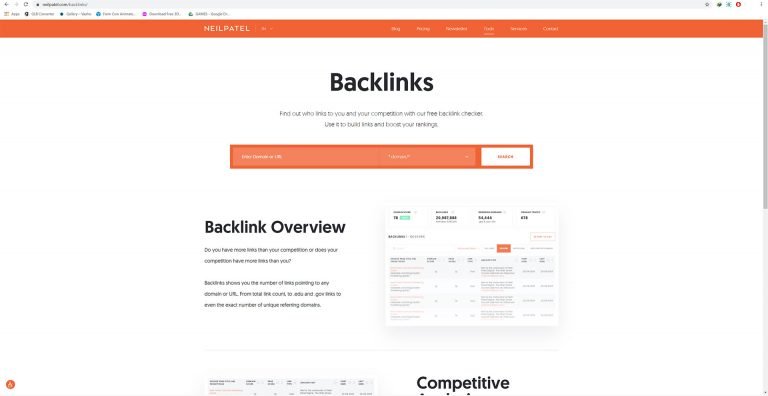Your are here becuase you were searching for Best Free WordPress Website Builder. You need a blog/website, but you don’t know how to code and you don’t have the budget to Hire a Developer. Either you go with Blogger or wordpress.com where you don’t have to do much and you can have a blog easily. But what if you need a professional website that looks good and you can work around easily.
At the current scenario WordPress is the best platform to create a website easily. You buy domain and hosting and install the wordpress and you can choose Themes according to your niche.
Then if you need to customize the blog/website accordingly, either you code. But if you not comfortable with coding.
Here comes the role of WordPress Website Builders.
What are Website builders?
Website builders are programs you use to create a website. You just drag and drop the element and you keep creating pages. you can create a complete website without knowing any code (you should learn coding too, it’s really helpful for small customizations).
There are multiple website builders available. Some themes also come with there own website builders. Like Divi Builder, Themify builder. Let’s check some more best free wordpress website builder.
Best Free WordPress Website Builders [Tested and Using]
1. Elementor

Elementor is the best one yet for me and most of the users because of it’s user-friendly interface. you can create a complete website with attractive templates(with Elementor pro only) or you can create a layout of yourself in any graphics software and create the website by just dropping the elements.
Is Elementor Free?
Yes, elementor is free but with limited elements. In elementor pro you get more options, elements, widgets for you website. You can use the free version for your basic website and you can use the add ons for elementor for any specific requirement.
How much Elementor Pro cost
With elementor free you can create your website, you will get regualr updates. Elementor pro offers multiple subscription plan according to your need. Elementor pro is a subscription based plugin. Check out the prices below.
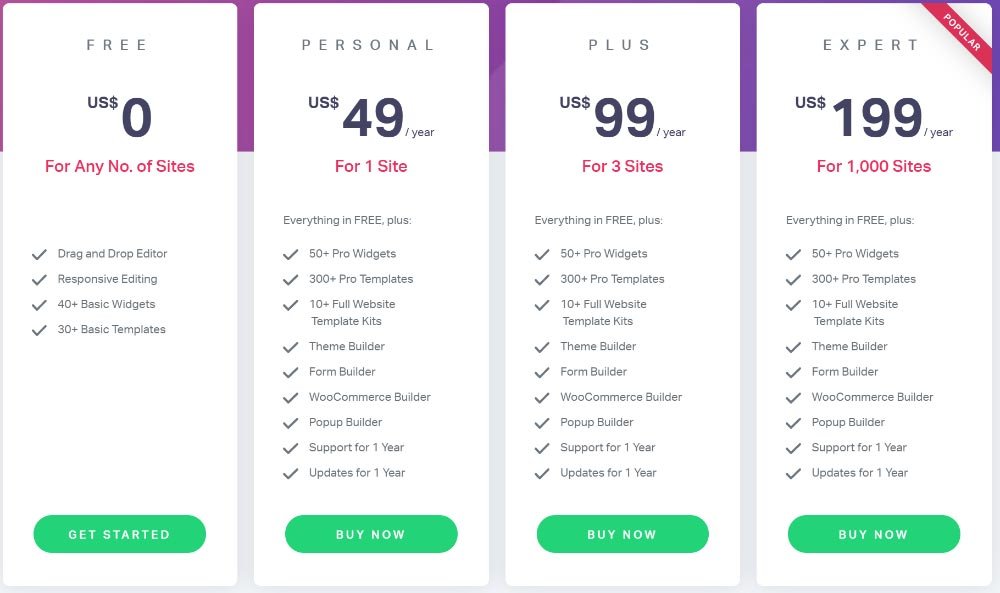
Keep check for this, Black Friday Deals coming soon
How to install Elementor Plugin
2. Beaver Builder

Similar to Elementor, Beaver builder is the wordpress website to create website visually. The free version has limited elements. If you need more elements to visually design your website. You need to buy Beaver Builder.
Also Check How To Create Backlinks For Free
How much beaver builder cost?
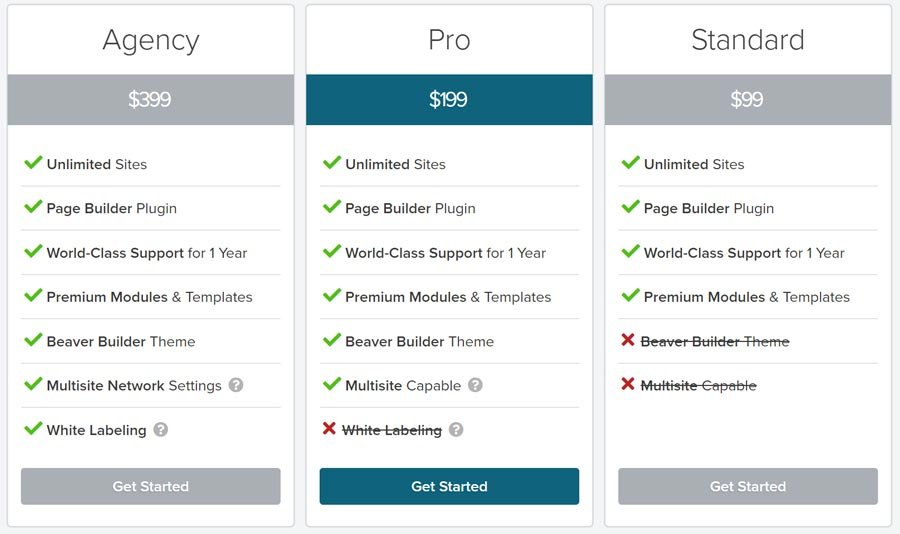
Whereas Elementor personal license is only for 1 website, You can use the Beaver Builder plugin for unlimited sites. Also the price for Beaver Builder is twice than elementor.
Beaver builder is easy to use. Just drag and drop the elements and you are done. It includes page templates in free version you just choose the page template according to your requirement and your page will be completed just change the content and you have a website.
How to install Beaver Builder?
3. Visual Composer
Visual composer is very good for creating website, this one is comparatively has more elements in free version but this effects the speed as it is not a lightweight plugin. It effects but not much.
It’s the best in terms of elements and editing them easily. It has already built templates for page you can easily use. If you want to buy visual composer has these license options.
You get free updates with free version. There are many add ons available for Visual composer.

4. Gutenberg – free page builder plugin built into WordPress

Gutenberg is built in wordpress plugin. It is block based page editor. If you are just beginning and not familiar with plugins and editors.
Gutenberg was introduced with wordpress 5 and has many elements for you to create your website. Though, it not handy as compared to others in the list.
This sums up the best free WordPress website builder you can use to design attractive websites and blogs.
Do I need a Page Builder if I am using the new WordPress Block Editor?
Well it depends on your requirement, either you don’t want to code or don’t know coding(maybe you are a good writer but not into technical stuff). If you can pay hire some freelancer for a basic setup. Or take help from youtube and use visual website builders. It is totally your choice.
also Learn Coding (It’s fun).