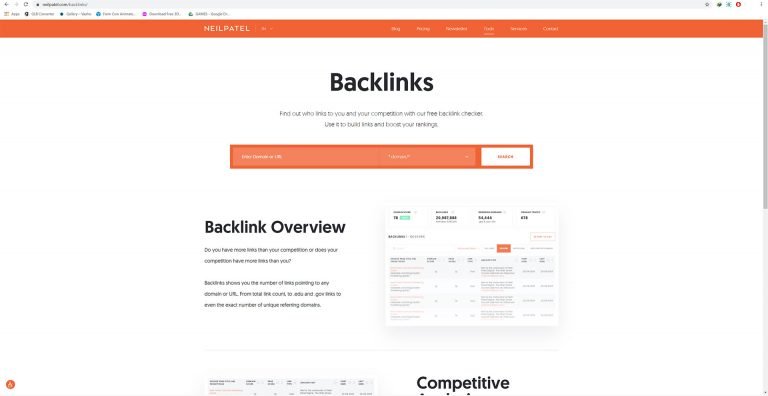1. Blogger
Blogger is a blogging platform by offered by google. You can login with your Gmail account and Create a blog easily. Just choose the blog name and you are ready to go. Blogger gives you a subdomain.
Example: yourblog.blogspot.com
blogger have a very simple interface to manage your blog. You don’t need any separate login for anything. Just one login and you are in, you can change your layout and design from here. There are many templates available using them you can change your design. You can also download or buy themes easily from internet.
Blogger template format is XML, you can simply upload the theme and you are ready to go or you can work around a little bit to achieve the result accordingly.
Benefits of Blogger
1. Easy to manage- Blogger is very easy to manage because of it’s simple interface. You can change the design or layout without any technical knowledge or coding.
2. No storage Needed- Blogger don’t need any storage space to keep your files you can directly upload the content it.
3. Custom Domain- Your can add you custom domain and it will redirect to your blog.
For example: thebrownbag.blogspot.com will be shown as thebrownbag.com
4. Speed and Security- speed and security in blogger is not something you have to look for. Google already takes care of it. You just have to take care of the content and it will all be good.
Overall blogger is very very good if you are just a beginner. Only one thing you need is better content.
2. WordPress.com
WordPress is also a blogging platform. WordPress is a content management system (CMS) build with php and mysql. Around 34% of websites are on wordpress. WordPress is more advanced than blogger.
Like blogger You will also get free sub-domain here.
Example: yoursite.wordpress.com
you may need to learn a little coding if you are working with wordpress. WordPress.com is free till you are working on basic blogs but if you need some advanced functions you may have to purchase a plan. WordPress plans go from 200rs. per month to 800rs. per month. In this you get a free domain and many more features like free themes, customer support.
In wordpress you have a little more freedom to design you blog in a better way. You can use plugins as per your need. If you want to make a professional blog you may self host it.
WordPress has two type of blog platforms.
WordPress.com Vs WordPress.org
for wordpress.com you only need email address to create an account. But for wordpress.org you need a domain and hosting space to host your website and manage. You can install themes and make your website look good.
Both blogger and wordpress are widely used for blogging. But wordpress is more professional more advanced. If you need a basic blog you can use blogger.com but if you are looking for a professional blog and want to do blogging as your passion you must use wordpress.
Can You Earn From Blogging?
Well short answer is yes. But for that you will have to work hard. There are many factors on which your earning depands.
1. Content is King- you content must be good, you must give value to your visitors. To make your content better you will have to Research for the Question you can answer better then the others. Your article should have 2000-5000 words describing the topic clearly.
2. Design- Your blog design must be very attractive, so that the visitor is attracted towards it and stay for much time. Your blog should be clean and layout should be good so that visitor can find what he is looking for ,easily.
3. Speed- Your blog should be fast to show content. Maximum time should be between 2-3s. If your blog is slow visitors will go back and it will increase your Bounce Rate* which is not good at all
4. Language- You should write in the language in which your are comfortable but If you are writing for you local region then you should write in your local language but if you are going global then your language should be English.
5. Value to the users- Your content should give the answer visitor is looking for, if you are just making up stuff about the topic it won’t be helpful for visitor and visitor may not visit your blog again so you should make valuable content.
Research is very much needed element in the blogging whether it is for purchasing a domain name, topics for your blog, keywords for your article.
Which blogging website is best?
Both Blogger and WordPress are good in there own way, if you are a beginner and don’t have money to spend you can go with blogger, but Wordress is more advanced and it gives you more freedom. Basically it is you choice to go with either one according to your understanding. My personal choice is WordPress.
Can You Do Full Time Blogging:
Yes you can do full time blogging but before going to full time you must earn to survive for next one year. Because you are going to frustrate eventually so you must save so that you can survive if you don’t have a job. you can start working part time for some time till you setup your blog so that you can earn and give time to your blog. But you will have to be honest to yourself.
Before leaving your job ask this to yourself:
Do you really want to do this or you are just trying this because you are frustrated with your JOB ?
Are you willing to give your maximum time working on it ?
What if this don’t work out soon, what will I do Then, keep trying or go back to the job ?
Thing You Must do
1. You must have patience for the better results, if you think you will write a few posts and you will start earning, that won’t happen, you will have to keep working on your writing, your blog design and speed.
2. To make writing your habit, start by little like register for google guide and write reviews for places to visit, write reviews on food apps like zomato, swiggy, food panda.
Start answering on Quora, Reddit and many more.
3. Read books as much as you can.
4. Learn to manage your time and make a schedule of the tasks every night you have to do tomorrow.