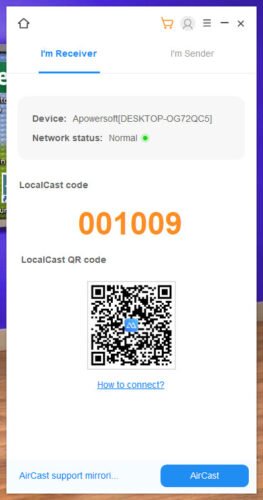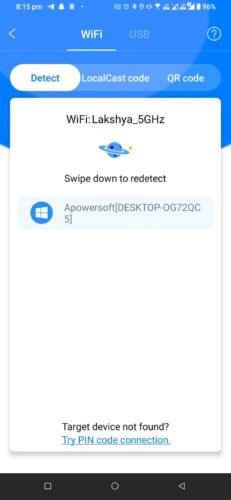Screenshots 🙂
Screenshots are significant parts of our daily lives. If we need any info for later we swipe our fingers across the screen and click you got the screenshot. you can easily share it with your friends. Or there is any info that you need for later ;).
What if app doesn't allow screenshot?
Some apps doesn’t allow screenshots it maybe for some security reasons. For example Paytm doesn’t allow screenshots of payment done but give a Share button to share it. Also you can turn off the setting in app settings. But Recently Cred added the same feature and now it doesn’t allow taking screenshots of transaction and i need to share the payment screenshot with my landlord otherwise I’ll be out of the house. So what is the solution?,
Also there are some Apps like Snapchat which allow screenshots but snitch it to the sender. So what is the solution for that.
Is there any solution for this?
Yes, why else I would write this article [Clickbait]
So for this, You need the Ingredients below:
1 android mobile
1 app [I’ll tell you]
1 windows laptop or tab which supports exe files [i’tell you]
700gm. Josh to do something suspicious.( Trust me you are not gonna solve world problem using this)
Download the Ingredients below

First of all your internet network must be the same in both mobile and laptop.
Let's Set Up the PC First
As Soon as you allow your Phone your mobile screen will show up in your PC like below

As you see your mobile screen open in PC click on the camera icon to take a screenshot and video icon to take a video.

The default location for screenshots is: C:\Users\laksh\Documents\Apowersoft\Windows ApowerMirror
You can change the location file format and more in the settings menu.
If you are using the free version there is a limit of 10 minutes for use. Go limitless when you buy this software.
The software is premium. Please buy this as it will help the developers to improve and they won’t sleep hungry.
How Did I Came to Know About this.
It was on 6th November 08:24 pm when I Paid the rent using CRED and I send the payment screenshot to my Landlord but Cred was not allowing screenshots. So I started doing some research and I found two ways One was using OBS and Capture card. Second was using APower Mirror which was easy and convenient.