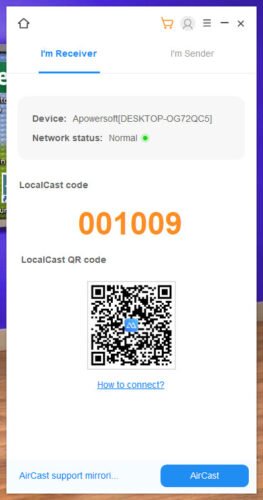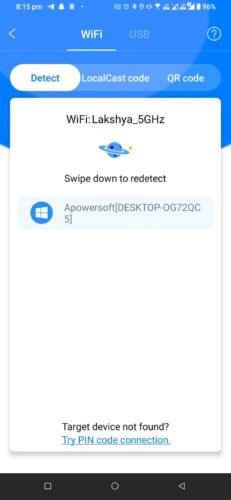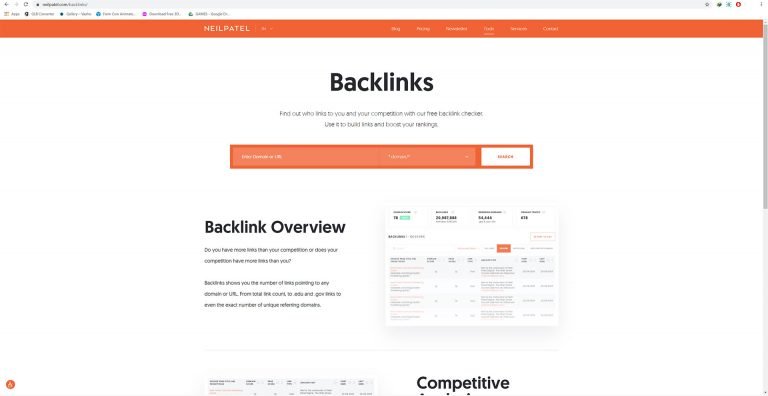Financial stability is a fundamental aspect of a fulfilling life. It offers peace of mind, ensures you’re prepared for the unexpected, and helps you achieve your future goals. In this blog article, we’ll explore the essential steps to create a budget, manage your expenses effectively, and start saving for both your future and an emergency fund.
Creating a Budget
A budget is the cornerstone of sound financial management. It’s a roadmap that empowers you to control your money rather than letting it control you. Follow these steps to create a budget:
- Gather Financial Data: Collect information about your income, expenses, and financial goals. This includes pay stubs, bills, and any financial documents.
- Categorize Your Expenses: Divide your expenses into categories such as housing, transportation, groceries, entertainment, and savings. This helps you visualize where your money goes.
- Set Clear Goals: Establish short-term and long-term financial goals. Whether it’s saving for a vacation or retirement, having clear objectives will guide your budget.
- Track Your Spending: Keep tabs on every expenditure for at least a month. This helps identify areas where you can cut back.
- Create Your Budget: Using the gathered data, create a budget that allocates a specific amount to each spending category. Ensure your income exceeds your expenses.
- Review and Adjust: Regularly review your budget to ensure you’re staying on track. Adjust it as necessary to accommodate changes in your income or expenses.
Effective Expense Management
Once you have a budget in place, effective expense management is crucial for financial success:
- Prioritize Needs Over Wants: Distinguish between essential expenses (needs) and non-essential ones (wants). Prioritize your needs in your budget.
- Cut Unnecessary Expenses: Identify areas where you can cut back, like dining out less or cancelling unused subscriptions.
- Avoid Impulse Spending: Before making a purchase, ask yourself if it aligns with your budget and financial goals. Avoid impulsive buying.
- Use Cash or Debit: Paying with cash or a debit card can help you avoid accumulating credit card debt.
- Shop Smart: Look for discounts, use coupons, and compare prices when shopping. These small steps can add up to significant savings.
Starting to Save for the Future
Saving for the future is a vital aspect of financial planning. Here’s how to get started:
- Set Savings Goals: Determine what you’re saving for, whether it’s retirement, a down payment on a house, or a dream vacation.
- Automate Savings: Set up automatic transfers to a savings or investment account. This ensures you save consistently without having to think about it.
- Emergency Fund: Prioritize building an emergency fund with at least three to six months’ worth of living expenses. It provides a safety net for unexpected events.
- Use Tax-Advantaged Accounts: Consider using tax-advantaged accounts like a 401(k) or IRA for retirement savings. They offer tax benefits and can help your money grow faster.
- Invest Wisely: As your savings grow, consider investing in diversified portfolios to potentially earn higher returns over the long term.
Building an Emergency Fund
An emergency fund is your financial cushion when life throws unexpected challenges your way. Follow these steps to build one:
- Start Small: Begin by saving a small portion of your income, even if it’s just $10 or $20 per paycheck.
- Increase Over Time: Gradually increase your emergency fund until it covers at least three to six months’ worth of living expenses.
- Separate Account: Keep your emergency fund in a separate, easily accessible account, such as a high-yield savings account.
- Use Windfalls: Whenever you receive unexpected money, like a tax refund or a work bonus, consider directing a portion of it into your emergency fund.
- Only for Emergencies: Strictly use your emergency fund for genuine emergencies, like medical expenses, car repairs, or unexpected job loss.
Conclusion
Creating a budget, managing expenses effectively, and building an emergency fund are essential steps toward financial security and achieving your future goals. By following these practices consistently, you can take control of your finances, reduce stress, and work towards a brighter financial future. Remember, financial success is a journey, and every step you take brings you closer to your goals.